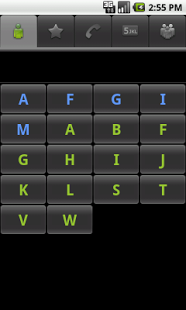cContacts AD 2.1
Free Version
Publisher Description
--------------------------------------------------------------
- Choose contact by character one by one
- Sort by user's language habit, not simply sort by unicode
- You can use Facebook contacts without additional software
- Support for all account types, including Gmail, Facebook, Twitter, MS Exchange...
- Provide contact group management, all accounts can set group, including Gmail, Facebook, Twitter, MS Exchange..., support for Gmail synchronization
- Set the character button size
- Touch 'Contact icon' or 'Contact type icon', will display menu, without using the *LONG PRESS* (tap and hold)
- Automatically detect contacts change
- Display individual or joined contact information
- Full management for your contacts, including create, modify, delete, groups, ringtone...
- Call history analysis graph (tab screen can modify date range)
- Display call history by group, contact or number, and clear by days
- Display text messages, according to thread, inbox, outbox (tab call history icon again)
- Text messages analysis graph
- Display text messages by group, contact or number, and clear by days
- Big dialpad
- Quick dial manager (in Big dialpad)
- T9 Search (in Big dialpad)
- Set ringtone on group
- Send group sms or email
- Talk with AIM, MSN, YAHOO, SKYPE, QQ, GOOGLE TALK, ICQ, JABBER and NETMEETING
- Use the name of Gmail system group in local language, including Czech, Danish, German, Greek, Spanish, French, Italian, Japanese, Korean, Norwegian, Dutch, Polish, Portuguese, Russian, Swedish, Turkish
--------------------------------------------------------------
Please try our software and recommend it to your friends.
Please honor our work and buy the NonAD version, which is very conducive to the development of cContacts!
About cContacts AD
cContacts AD is a free app for Android published in the Telephony list of apps, part of Communications.
The company that develops cContacts AD is FelinSoft Studio. The latest version released by its developer is 2.1. This app was rated by 1 users of our site and has an average rating of 5.0.
To install cContacts AD on your Android device, just click the green Continue To App button above to start the installation process. The app is listed on our website since 2013-04-14 and was downloaded 7 times. We have already checked if the download link is safe, however for your own protection we recommend that you scan the downloaded app with your antivirus. Your antivirus may detect the cContacts AD as malware as malware if the download link to com.felinsoft.ccontacts.ad is broken.
How to install cContacts AD on your Android device:
- Click on the Continue To App button on our website. This will redirect you to Google Play.
- Once the cContacts AD is shown in the Google Play listing of your Android device, you can start its download and installation. Tap on the Install button located below the search bar and to the right of the app icon.
- A pop-up window with the permissions required by cContacts AD will be shown. Click on Accept to continue the process.
- cContacts AD will be downloaded onto your device, displaying a progress. Once the download completes, the installation will start and you'll get a notification after the installation is finished.